Mobile App Features
CONFIDENCE : COMMUNITY : COMPETITION
CONFIDENCE
We develop CONFIDENCE when we repeat activities successfully. HuntLeague will help you develop confidence as you identify successful habits and patterns from past hunts and scouts as well as shared logs. As you create Hunt Logs you are capturing vital information about the land, gear, weapons, and animals. Over time these logs will become your secrets to success giving you confidence when you step foot in the field.
So how do you get started building confidence with HuntLeague?
It’s Simple! Just hit the GO! button and begin creating your hunting legacy today.
GO! - Start an Activity
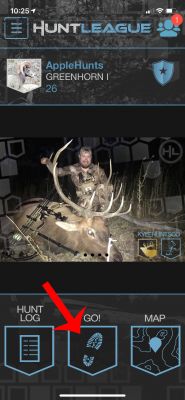
Push the “GO!” button to get started logging your hunting adventures. You will have three options to select from: EXPLORE, SCOUT, or HUNT.
EXPLORE: Select this option to get familiar navigating the app. Explore mode does not save any data to your Map or Hunt Logs.
SCOUT: Select your species and get started logging sightings, sign, and critical details from the field. Everything you log will be automatically saved and appear in the Map and Hunt Log sections.
HUNT: Select your species and method of take and GO! Log both your success and failures choosing to learn from every adventure. Hunt events are custom built for each species. Each event gives you the ability to add a note, audio recording, video, or photo. As you enter an event, the app automatically records the time and location in detailed hunt logs that can be viewed, edited, and shared with your hunting Buddies or Party.
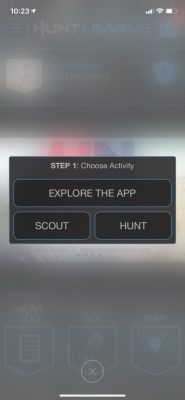

HUNT LOGS

After starting an activity, simply tap any of the events listed to add notes and info to your Hunt Logs & Maps. You can switch between species by tapping the icons listed in the top bar.

Log an elk herd Sighting in an active hunt. Hit SUBMIT and the app will log the details entered, a time stamp, and your current location to your Map and Hunt Log.

Hunt Logs are listed chronologically with the most recent activity on top. Use the filter option to search for a specific species, success, score, etc. Toggle between My Logs and logs that have been shared with you in the top row.

Select a Hunt Log to view timeline and details. Each event has an “info” icon that shows GPS coordinates. After a hunt or scout you can choose to edit, add notes, insert media, or adjust the recorded time.
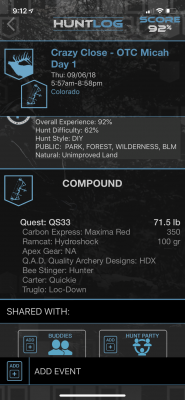
There is a share option at the bottom of each Hunt Log. Hunt Logs may be shared with selected Buddies or Parties. GPS data is protected and can be turned on or off for each Buddy or Party.
CONFIDENCE BOOSTERS
MY SAFE

What did you use when you harvested that buck? Don’t question it, log it and know exactly what grain weight, manufacturer/model, scope, release, etc. worked for you. Be confident in your weapon and accessories.
MY GEAR
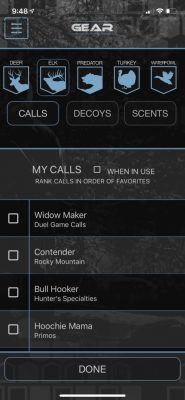
Did you use a call, decoy, or scent to lure in that big bull? Put your favorite calls on top so you know what has worked best for you in the past and what you can count on next time your in the field.
MY MAPS

Position yourself for success! Where have you seen animals, what time of year/day are you seeing them, anticipate their routes. Build confidence in the region, unit, basin, or farm that you are hunting.
COMMUNITY
HuntLeague was built for Community!
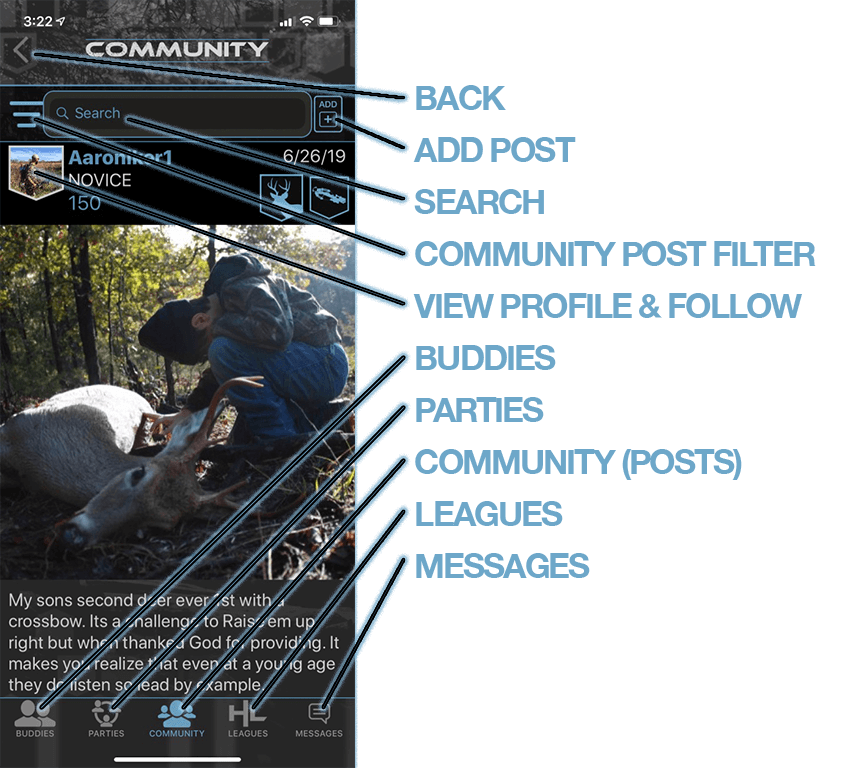
From here you can:
- View Hunt & Scout summaries showing dates, species, method of take, state/region, and more.
- Add a post or view posts from other members of the HuntLeague Community.
- Filter and search posts for a specific species, view success photos, look for other hunters using a similar method of take, find posts from people in your state, or only see posts from your hunting Buddies and people you follow.
- BUDDIES: Invite your contacts to join the Community. Send and accept Buddy invitations which allow you to share Hunt Logs, Message, and build Hunt Parties.
- PARTIES: Invite Buddies to join a Hunt Party. You can create up to 5 Hunting Parties or join an unlimited number of parties. Hunt Parties allow you to share Hunt Logs and messages with those you trust.
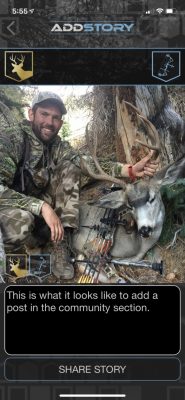
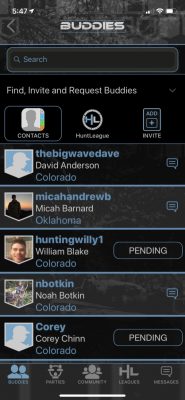

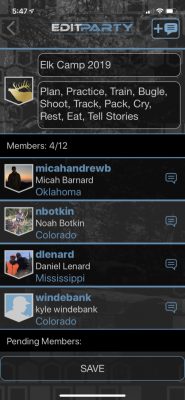

COMPETITION
Some of the greatest achievements in human history have been fueled by competition. Competition in hunting looks different for everybody. At HuntLeague the size of the trophy means very little as we value every experience you have in the field with buddies in God’s creation. We want to lead the way in helping people value and protect the land, animals, and natural resources that make hunting so special.
The Leaderboard allows you to compete with yourself, buddies, and others in the HuntLeague community and in Leagues. You can use the filter option to see where you rank for a specific species or method of take on any given day, year, or over your lifetime.
You can earn points and improve your rank by adding Experience in the bottom menu of the Hunt Logs page or by logging activities. Each event logged improves your overall score. HUNTER 1 is the highest rank you can achieve by adding past experience for any species. Beyond that, points must be earned by logging miles, events, and success in the field.
Adventure awaits! Start building your hunting legacy as you venture from Novice to Legendary!


LEAGUES
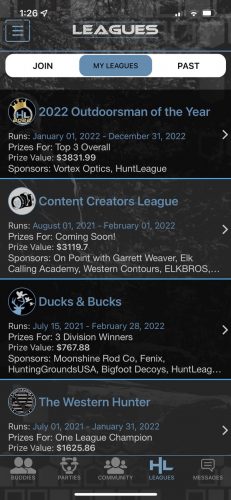
Leagues is where competition comes to life. Join a league and compete for titles and incredible prize packages. Think of this like fantasy football where you get to compete against buddies and other hunters from around the world. Leagues come in all shapes and sizes and may be species/method of take specific, public or private, require a buddy or party, be limited to a specific region, etc. Most leagues require an active League Pass subscription to participate.
All HuntLeague members are eligible to compete for the title of Outdoorsman of the Year. Each year one hunter will be awarded the title along with a custom prize package that includes gear from today’s top outdoor brands, a custom trophy, HuntLeague swag, and a lifetime League Pass subscription.
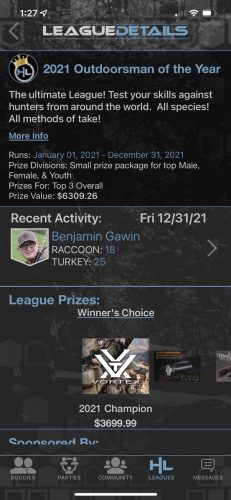
OTHER HELPFUL FEATURES & NOTES
MAPS
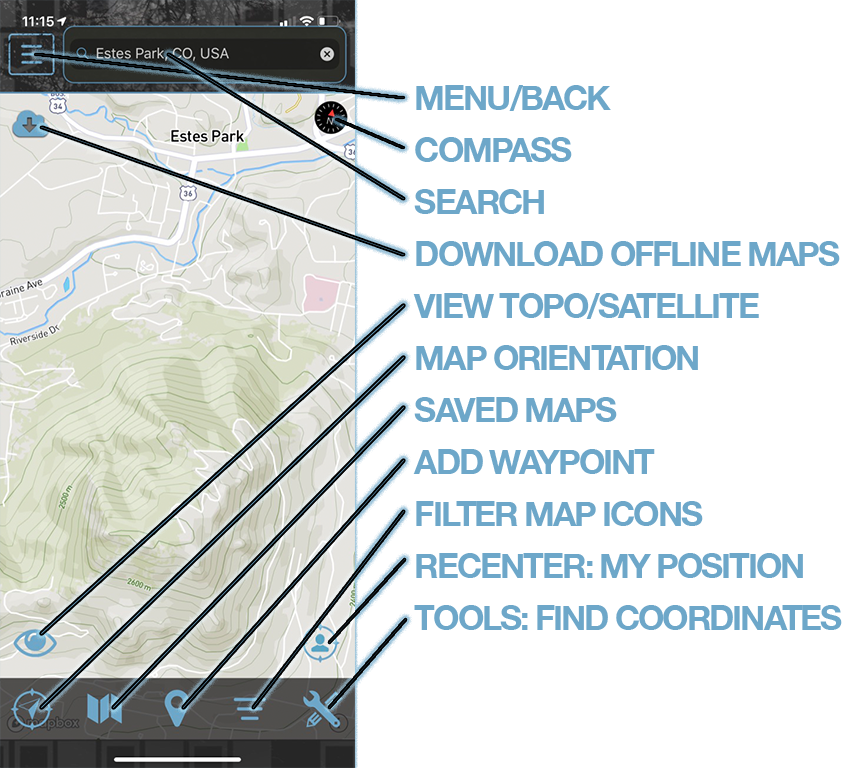
HuntLeague is ready to travel with you as you venture off the grid and far from WIFI, LTE, and cellular data. Just remember to DOWNLOAD THE MAPS BEFORE YOU GO! Often this is a two step process as you will want both the Topo and Satellite maps downloaded for the area you intend to hunt.
To download maps, simply go to the desired area on your phone by either using the search bar at the top of the screen or by entering coordinates using the TOOLS icon in the lower right. Once the desired area is visible on your map screen, press the CLOUD icon in the upper left corner. Downloaded maps work in the field while in airplane mode helping you conserve battery power on your device.
NOTE: HuntLeague does not track your location in the background as it is designed for battery efficiency. For accurate placement of waypoints and events be sure to allow time for your device to connect with nearby satellites. During an active hunt/scout , swipe from right to left to view the map page and confirm your location. Hunting in dense cover or canyons may require additional time for satellites to triangulate your position.
HUNT/SCOUT/EXPLORE (Switching Species)
You may select up to two species for a HUNT or SCOUT. When logging an event such as a SIGHTING be sure you have the correct species selected. This is important as events are species specific and this will affect the various filters on the MAP, HUNT LOGS, LEADERBOARD, and COMMUNITY sections within the app.
The image on the right shows ELK as the selected species. To select DEER, simply press the DEER icon in the menu bar before selecting an event.
A HUNT/SCOUT is limited to two species but additional NOTES for other species can be made by adding waypoints in the map or creating a note (bottom right icon with the plus sign).

SCORING A BUCK OR BULL
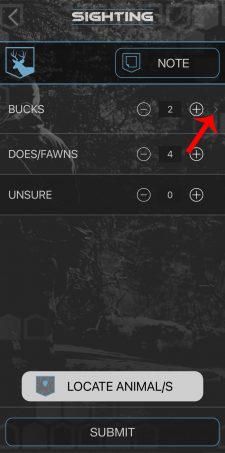
For hunters chasing that dream buck or bull, you can make a rough estimate of the antler score by clicking on the small “>” symbol beside either BUCKS or BULLS. You can then establish your SHOOTER LINE by sliding the blue dot to the left or right. If you are looking for that special trophy you can determine if the animal you see is above or below your desired target.
For those unfamiliar with this type of scoring you can simply move the sliders from the far left to represent a small/juvenile animal and to the far right to represent that buck or bull of a lifetime.
In addition to this scoring system, you may choose to add media (video, picture, audio, text) to this event by selecting the NOTE button in the upper right corner.
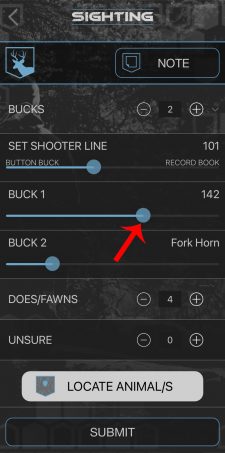
NOTE (Adding Pictures/Video/Audio/Text)
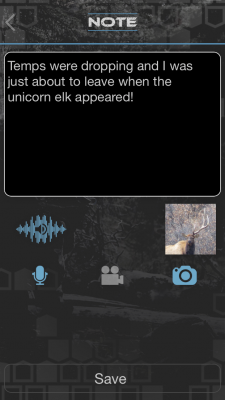
As you log your Scouts/Hunts, use the NOTE feature to add media files or text. Pictures are worth a thousand words and video is at least double that. Take time to capture the beauty of nature, the emotion of the hunt, or simply remind yourself for the 100th time to check the wind after yet another blown opportunity.
In most cases you will be able to go back to an event within a HUNT LOG and edit or add notes/media. So don’t feel pressure to get it all done in the moment. YOU ARE OUT THERE TO HUNT…NOT PLAY WITH YOUR PHONE!


