
The Arken EP5
HuntLeague meets up with Josh Greer from Arken Optics to look at the features of the Arken EP5. This scope far outperforms the modest price

Unless you are just beginning as a hunter, most likely you have experience and waypoints to bring with you. The first step is logging into OnX, Basemap, Google Earth Pro, Garmin, etc and exporting your data in either a .gpx or .kml file. Then go the HuntLeague website (not the app) and login. From there you can import your waypoints and the next time you open the app with a data connection your waypoints will appear.
League Pass members can add experience to their profile for various species which boosts your overall rank on the leaderboard. To create Hunt Logs from past hunts and scouts, hit the “Add New” icon in the lower right menu of the Hunt Log section.
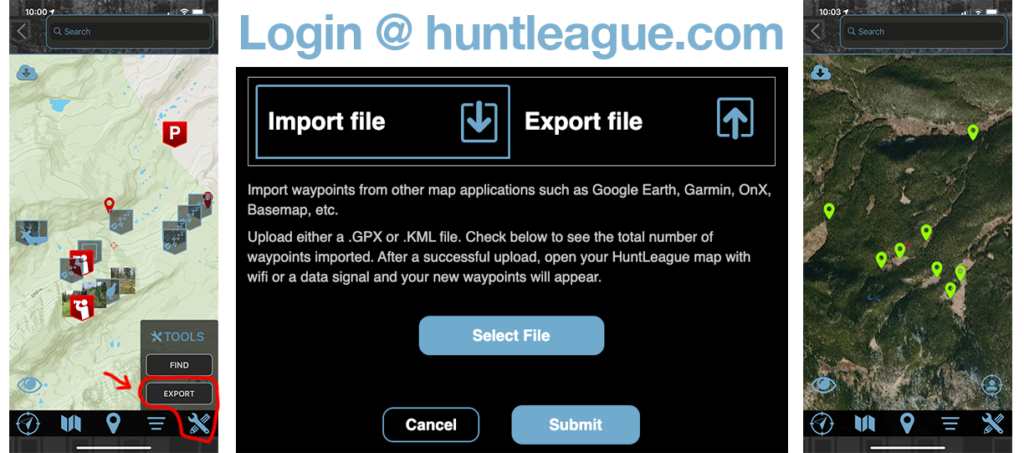

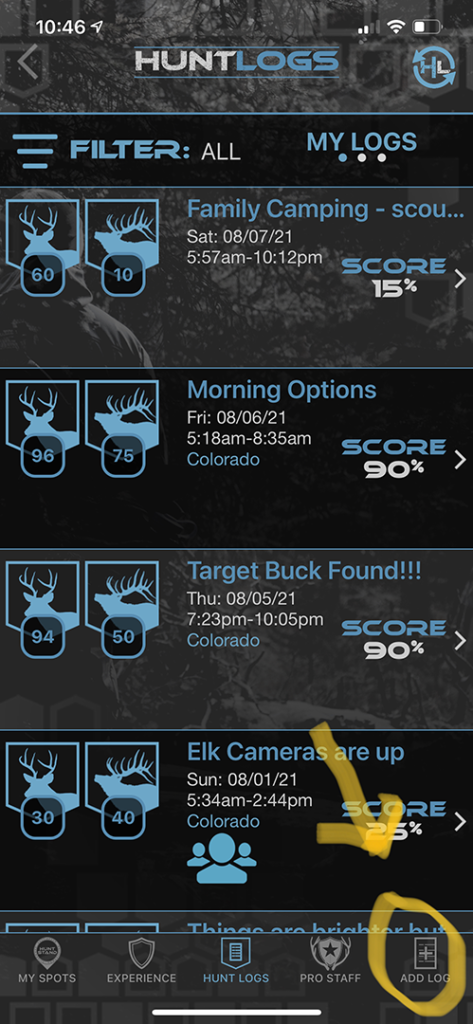
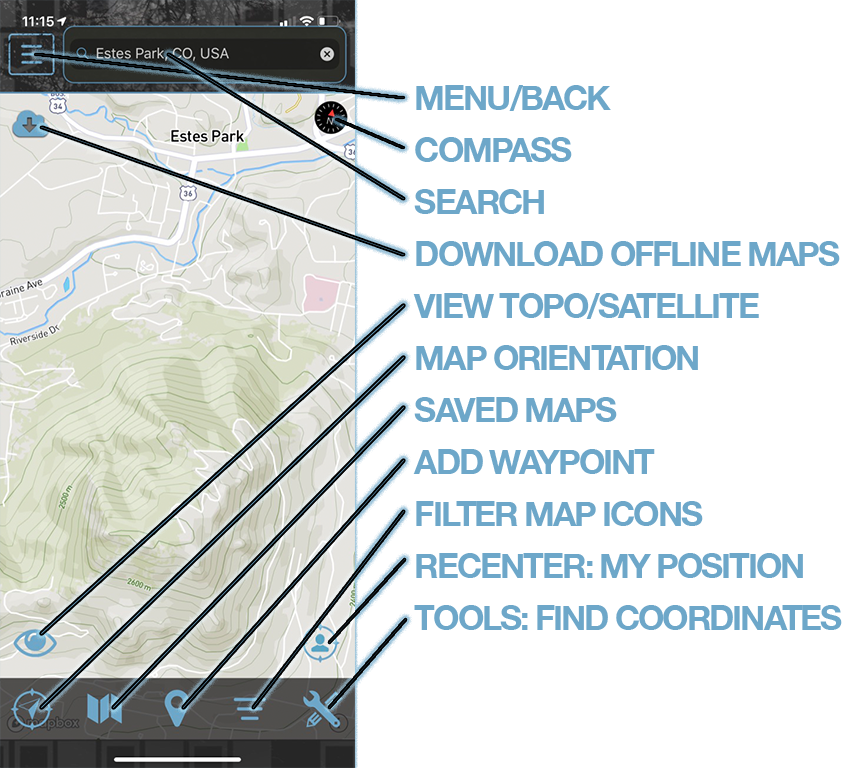
HuntLeague was designed to work completely offline! To get the most out of the app in the field be sure to download the area/s you plan to hunt before you leave a data signal.
To download an offline map, first adjust the zoom level on the screen to encompass the area you want to download. The overall number of map tiles you can download is limited so here are a couple of pointers to follow when downloading maps.
Once you have adjusted the zoom level, tap the CLOUD icon in the upper left corner of the map screen. After pushing the icon you will be asked to name the map, write a brief description, and then select the download quality.
Hit the GO! button on the home screen of the app to get started. It will first ask you which species you are hunting. For hunts, the app will then ask you to input your method of take where you can record your weapon specific details.
This will take you to a basic hunt or scout dashboard where you can select events based on the species you are hunting. From the dashboard you can swipe right to left and it will take you to your map screen. Once you have a basic understanding of the icons present in the dashboard you can add your events directly from the map screen. To do this, hit the small icon shaped like home plate in the lower right corner and you can add all of your events without having to leave the map screen.
To get back to the hunt/scout dashboard page, tap the back arrow on the map screen in the upper left corner. If you want to view the hunt log you are in the process of creating swipe the dashboard page from left to right.
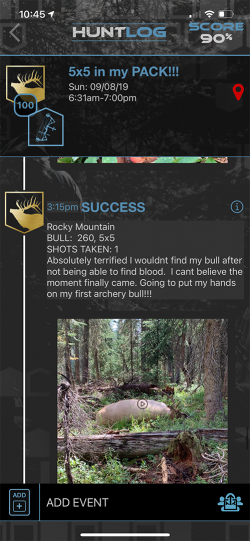



HuntLeague meets up with Josh Greer from Arken Optics to look at the features of the Arken EP5. This scope far outperforms the modest price

Every day starts at zero and it’s up to you to make it count. Daily Challenges are meant to help you adopt the MTNTOUGH motto of being “Always Ready” for your next adventure.

The Power of Gratitude How Gratitude Changed My Season This past week, like many of you, I took time to reflect on the year and

Get started using the HuntLeague app to record your adventures. Here are a few tips that will help you feel more confident and better prepared when you hit the field.
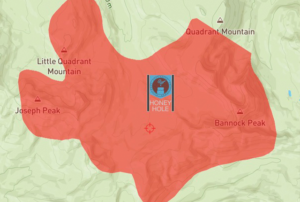
Use HuntLeague AREAS to track productivity as well as when a spot was last hunted. Filter the area for a specific species or time of year.
Thank you for completing the Outdoorsman of the Year application. Please remember to email 3-5 photos from your time in the field this year to [email protected] and include your HuntLeague username.
Stay tuned as the judges panel will be selecting the 2022 finalists in the coming weeks!

